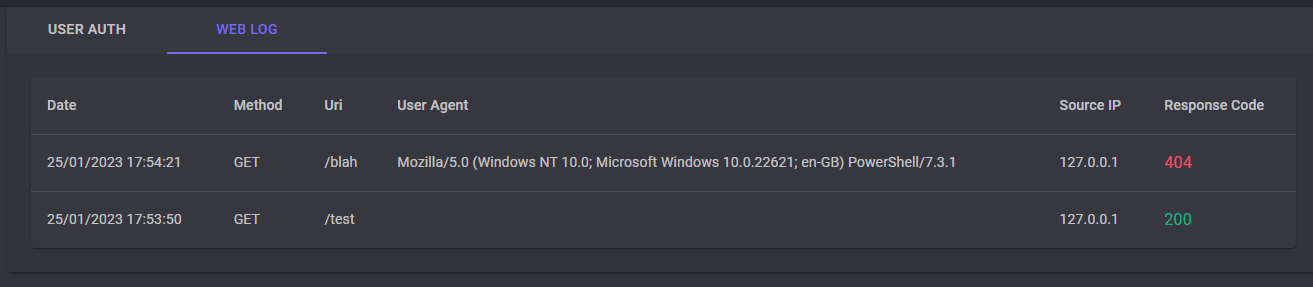Events
Events can be found under the Events menu. When an event occurs, a snackbar alert appears at the bottom of the client window. This allows you to see events as they happen, regardless of where you are in the application. Clicking on the alert will take you directly to the Events page.
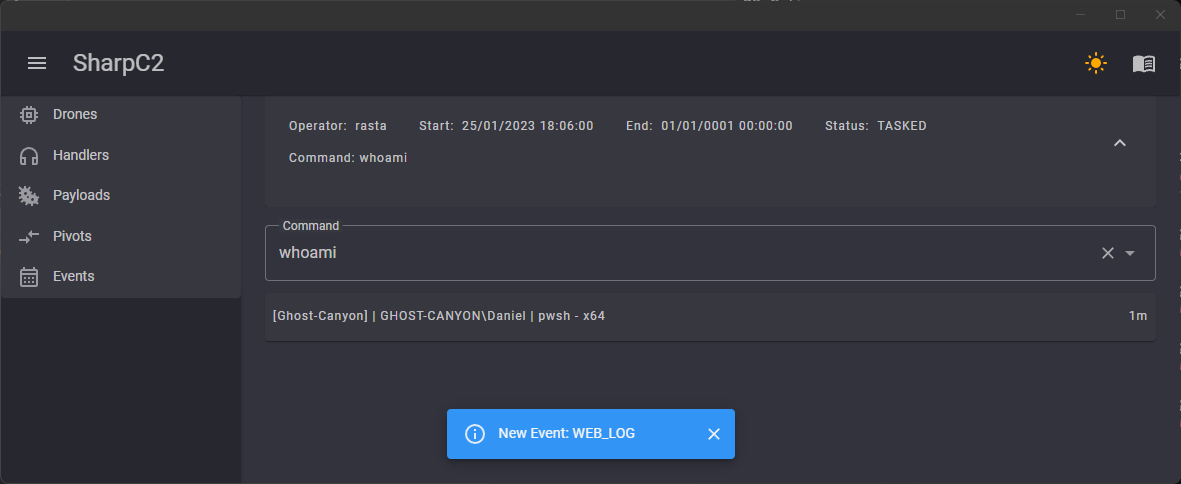
User Authentication
These events show successful and unsuccessful attempts to log into the team server.
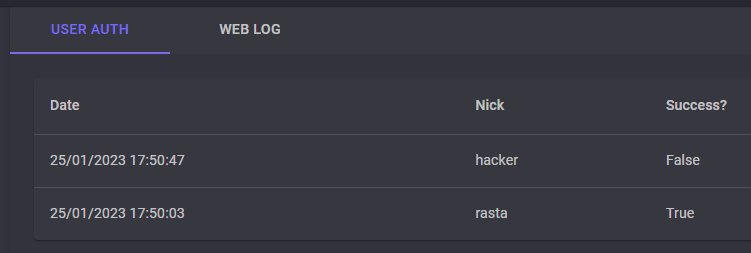
Web Log
These events show web requests and subsequent responses to the HTTP handlers. Regular Drone traffic is not logged, but requests for hosted files are.