Tasks Status
Pending
Whilst a task is Pending, it is sat on the Team Server waiting for the associated Drone to check-in. Once the Drone checks-in, the task will be delivered and its status will be updated to Tasked.
You can “delete” a pending task before a Drone checks-in by clicking on the red cross icon.
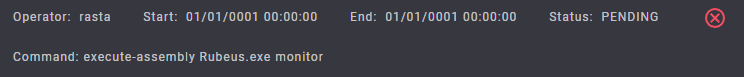
Running
Tasks that are designed to run as background jobs will set the task status to Running once execution has begun. These tasks can stream output as and when data is available.
You may cancel a running task by clicking on the yellow cross icon.
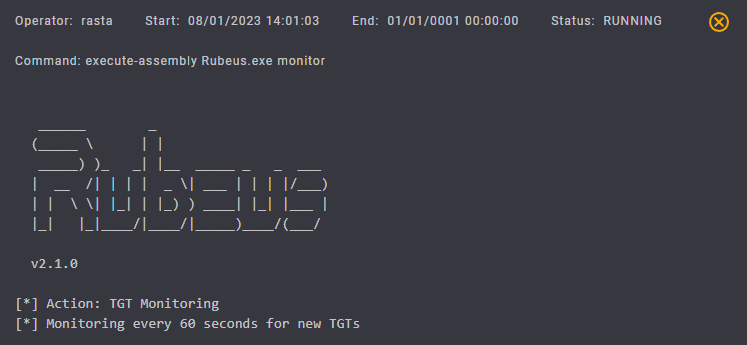
Complete
Once a task reports that execution is complete, the task status will be updated to Complete.
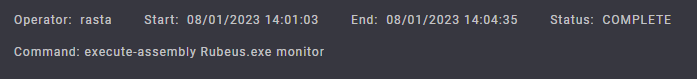
Aborted
Generally means that the task threw an exception.