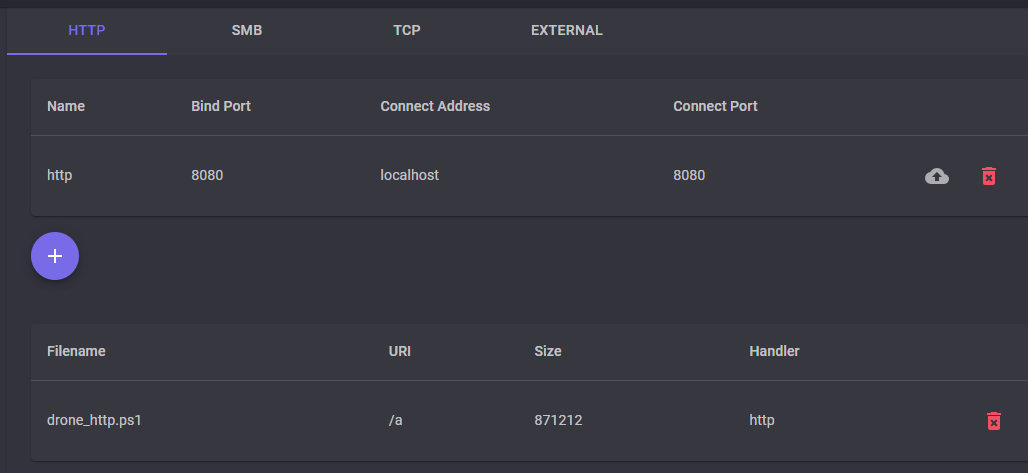Generating Payloads
Payloads may be generated via the Payloads menu. Payloads are tied to handlers, so you need at least one handler to generate a payload.
First, select the desired handler and payload format.
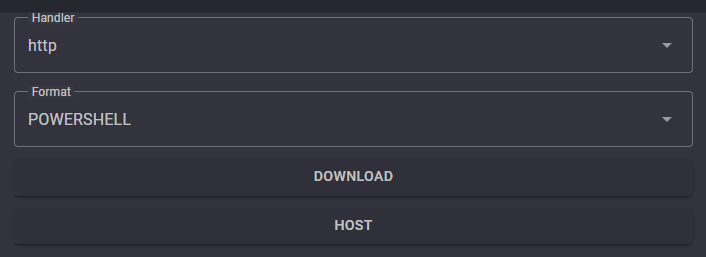
Downloading
Clicking the Download button will drop the payload into your user’s downloads folder.
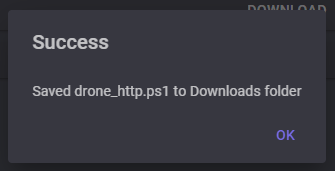
Hosting
Clicking the Host button will open a new dialogue window for hosting the file on an HTTP handler. Select the desired handler and enter a URI.
Note
The HTTP handler must already exist.
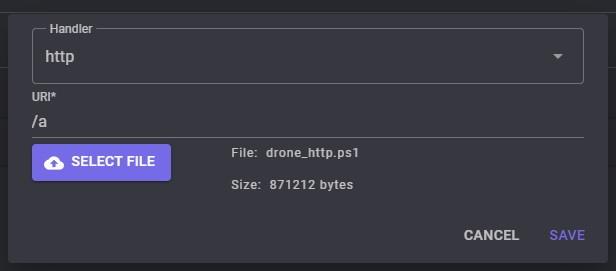
Thereafter, the payload will appear in the hosted files table within the Handler menu. It can be removed by clicking the red garbage icon.